Creating Multi-Language Tableau Dashboard.
Tuesday, August 22, 2017
Tags: tableau, tableau public, dashboard language, multi-language dashboard
It is commonly needed to have multi-language supported dashboards. Tableau does not have build in multi-language or dictionary support for the dashboards but you can achieve this with parameters and calculated field. It just requires your dedication on creating the translations with the calculated fields.
The sample workbook is available on Tableau Public at Caligo Company Profile
Here is a simple instruction on how to achieve this:
- We need a parameter for language selection. Create a list-string parameter which has the list of languages that you will make available.
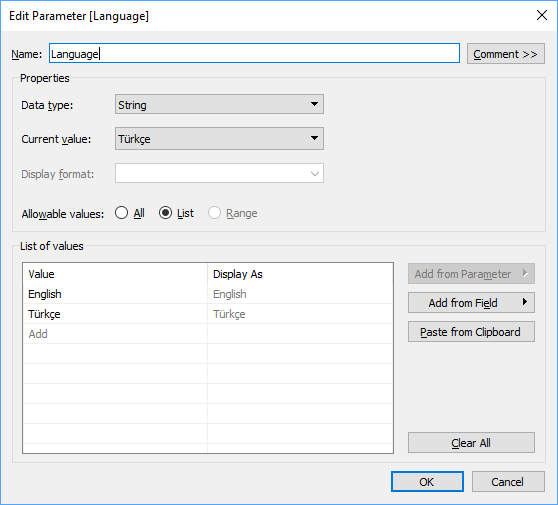
- Then it all comes to creating calculated field for each and every thing that needs to translated. Here I assume default language is English. So I assume everything is in English. So we need to make translation for other language selection. For example, I have Gender dimension which has values of Female and Male. So instead of using Gender, I create a Calculated Field as Gender_
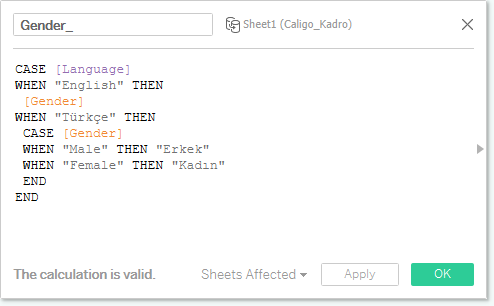 The formula is:
The formula is:
CASE [Language]
WHEN "English" THEN
[Gender]
WHEN "Türkçe" THEN
CASE [Gender]
WHEN "Male" THEN "Erkek"
WHEN "Female" THEN "Kadın"
END
END
-
You also need calculated field for each title if you want to have language option for title too. Then drag this calculated field (in this case Title_Gender) to Detail on the Marks. So that you can use the field on Title.
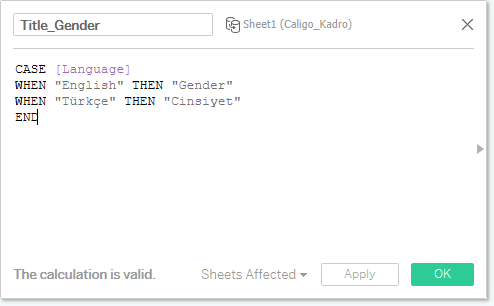
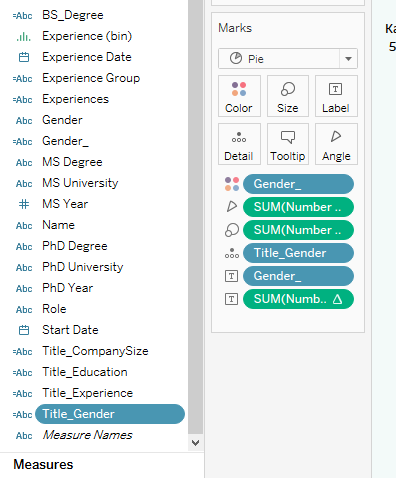
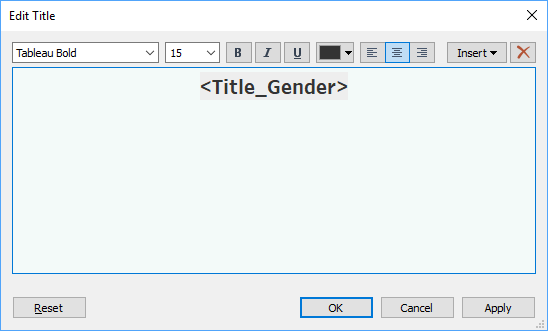
- If you want to go further and get Tooltips translated you need to repeat these steps for each and every wording on your dashboard
Good luck! :)
You can also see my Tableau Public Profile for more samples which I would be uploading more in time.
Also, if you have any more questions, please let me know and I will do my best to get back to you as soon as possible. You can find my contact info here.